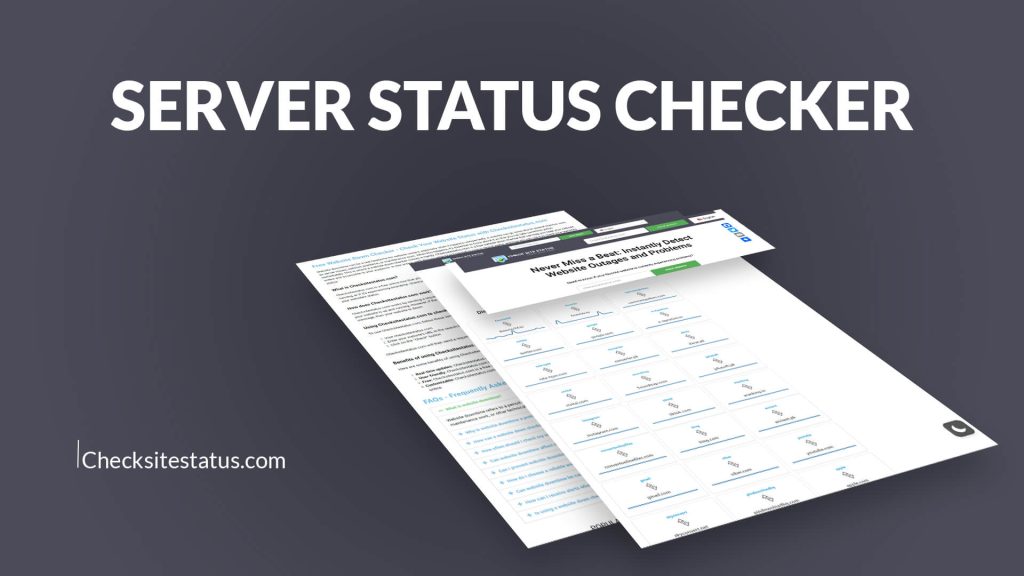Server Status Checker: Quickly Monitor Your Website’s Health
In today’s digital world, website accessibility is vital. Whether you’re a business owner, a developer, or just an everyday user, knowing a website’s status can save you time and provide peace of mind. However, there are instances when the website you rely on for work or information isn’t available, and you wonder if it’s a local issue or something on the server’s end. This is where a Server Status Checker like Check Site Status comes into play, helping you quickly determine the server status of any website.
Why Use a Server Status Checker?
A Server Status Checker provides valuable insights into a website’s current accessibility. Here’s why it’s a useful tool:
- Identify Issues Quickly: A server status checker helps you see if an issue lies within your network or the website’s server.
- Save Time and Resources: Rather than troubleshooting network issues blindly, you can pinpoint the root of the problem.
- Improve User Experience: Knowing your server status lets you handle downtime proactively, ensuring users face minimal inconvenience.
- Get Real-time Updates: Many tools offer live updates on server health, helping you react to changes instantly.
How to Use Check Site Status for a Server Health Check
Here’s a quick guide on how to use Check Site Status to monitor a website’s server health:
- Copy the URL of the Website: Start by copying the website URL you want to check.
- Visit Check Site Status: Open Check Site Status in your browser.
- Enter the URL: Paste the URL into the tool’s input field.
- Click on “Check Website”: Once you’ve entered the link, click the “Check Website” button to start the analysis.
- View the Results: Within seconds, you’ll receive a report detailing the server’s status. This includes insights on whether the issue is with your network or the server itself.
Key Benefits of Using a Server Status Checker
1. Instant Insights on Server Health
Checking a website’s server health provides immediate information about its availability. This is especially helpful if you’re frequently interacting with or managing a website, as it ensures a reliable experience for users.
2. Troubleshoot Network and Server Issues
If you encounter a website that isn’t loading, a server status checker can help determine if the issue is specific to your network. It can also confirm if it’s a widespread server issue, saving you time and avoiding unnecessary troubleshooting.
3. View Real-time Reports and User Feedback
Tools like Check Site Status not only provide server information but also display feedback from other users within the last 24 hours. This can be particularly insightful if there’s a pattern of issues that could hint at a larger server or network problem.
4. Boost Website Uptime
For website owners, a server status checker is essential for ensuring uptime. Monitoring helps quickly identify outages, allowing you to address them promptly and maintain a positive user experience.
Key Features of Check Site Status
Using Check Site Status offers several advantages, making it one of the most practical tools for server monitoring:
- Simple Interface: With an easy-to-use design, anyone can check the server status of any website within seconds.
- Comprehensive Data: Get detailed information on server health, response times, and the specific issues causing delays.
- User Comments: You can view recent user reports to see if others are experiencing similar issues.
- 24-Hour Activity Summary: The tool aggregates user comments and issues reported within the last 24 hours, so you know if the problem is persistent or a recent anomaly.
Common Server Status Codes and What They Mean
When you check a website’s server status, you might encounter various HTTP status codes. Here’s a breakdown of the most common ones:
- 200 OK: The server successfully processed the request, and the website is available.
- 404 Not Found: The server can’t find the requested page, often due to a broken link or removed page.
- 500 Internal Server Error: There’s an issue on the server’s end, often due to misconfigurations or software issues.
- 503 Service Unavailable: The server is temporarily unable to handle requests, often because it’s undergoing maintenance or facing heavy traffic.
Understanding these codes can help you interpret the results from a server status checker more effectively.
How to Interpret Server Status Checker Results
Once you receive the results, interpreting the data can help you understand what to do next:
- Up or Down Status: This will show if the server is accessible.
- Response Time: This shows how fast the server responds. Slow response times may indicate high traffic or minor server issues.
- Global or Local Issue: You can identify if the problem is network-specific or widespread.
- User Feedback: Other users’ comments can provide further context, especially if many users report similar issues.
Conclusion
A Server Status Checker like Check Site Status is a valuable tool for anyone who relies on website accessibility. It offers real-time insights, easy troubleshooting options, and user feedback, making it easier to determine if an issue is with your network or the website itself. Using a server status checker can save you time, enhance user experience, and ensure that you’re always informed about your website’s health.
By staying proactive with a server status checker, you can ensure smoother interactions with your favorite sites and keep your own website running optimally for all visitors.