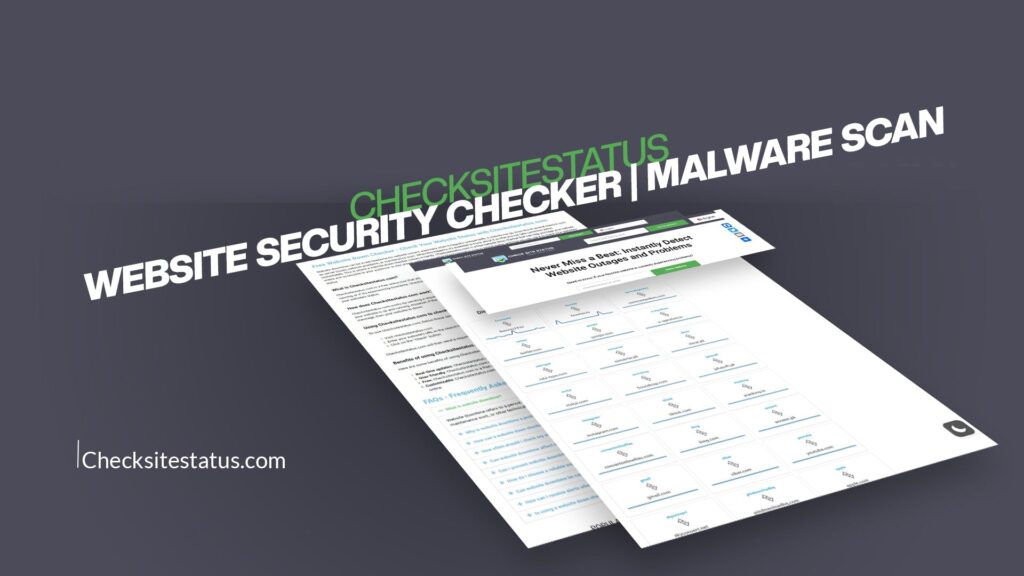Having a website that’s always available and safe from malware is not just important—it’s essential. Whether you run a small business site, a personal blog, or a large e-commerce platform, website downtime and cyber threats can hurt your reputation and cost you valuable visitors.
That’s where CheckSiteStatus comes in. This simple yet powerful tool helps you monitor your website’s uptime and scan for potential security issues in real-time. You don’t need technical expertise to use it; anyone can quickly check if a website is up and running or facing downtime.
CheckSiteStatus allows you never to miss a beat—instantly detecting outages, downtime, and malware problems before they affect your visitors.
What Is CheckSiteStatus?
CheckSiteStatus is an online website monitoringand malware scanning tool that helps users identify website problems instantly. Whether you’re trying to load your favorite site, monitor your own domain, or verify if a platform is safe to visit, this tool gives you accurate, real-time results.
The platform performs multiple checks, including:
Website uptime and availability
DNS status and server response
SSL certificate verification
Malware and phishing scans
Performance and security alerts
In short, CheckSiteStatus ensures that you’re always informed about your website’s health.
Why Website Monitoring Matters
A website going offline, even for a few minutes, can result in lost traffic, revenue, and trust. According to web performance studies, even a one-second delay in load time can reduce customer satisfaction by 16%.
Regular monitoring helps in:
Detecting downtime instantly
Avoiding customer frustration
Preventing revenue loss
Identifying security vulnerabilities early
Keeping your search engine ranking stable
If search engines find your site infected or offline frequently, it can get flagged as unsafe or even delisted from results temporarily.
That’s why a reliable monitoring and malware scanning tool like CheckSiteStatus is crucial.
Key Features of CheckSiteStatus
1. Instant Website Status Check
The main feature of CheckSiteStatus is its real-time website uptime test. Simply enter any domain name, and the tool instantly tells you whether the website is up, down, or facing server issues.
This feature is useful for:
Website owners verifying uptime
Users checking if a site is globally accessible
Developers troubleshooting DNS or hosting problems
You don’t need to install any software or extensions. Everything runs directly through your browser.
2. Malware and Security Scan
Security is a growing concern for everyone online. Hackers often inject malicious scripts or malware into websites to steal data or redirect users.
CheckSiteStatus scans your website for:
Malware infections
Suspicious redirects
Phishing scripts
Blacklisting alerts
Unsafe external links
These scans help ensure that your site is safe for visitors and compliant with Google’s Safe Browsing standards.
3. SSL Certificate Validation
An SSL certificate is a must for every website today. Without it, browsers warn users that a site is “Not Secure,” which can drive them away instantly.
CheckSiteStatus checks:
SSL certificate validity and expiration date
Encryption strength
HTTPS implementation status
Potential certificate mismatches
Regularly validating your SSL certificate prevents security warnings and ensures encrypted communication with your users.
4. Global Server Response Testing
Sometimes a website may be accessible in one region but unavailable in another. This can happen due to CDN issues or regional server downtime.
CheckSiteStatus performs checks from multiple global locations to give you an accurate view of your website’s availability across different regions.
This helps:
Identify regional outages
Improve global accessibility
Troubleshoot CDN or DNS propagation issues
5. Performance and Speed Analysis
Website speed plays a big role in user experience and SEO ranking. Slow websites have higher bounce rates and lower conversions.
CheckSiteStatus provides basic speed insights such as:
Server response time
Page load time
Resource-heavy elements
Suggestions for improvement
By identifying slow-loading components, you can optimize your website for better performance.
6. No Registration Needed
One of the best things about CheckSiteStatus is that it doesn’t require any sign-up or registration. You can instantly check your website’s status without creating an account.
This makes it:
Fast and simple for one-time users
Convenient for web developers and freelancers
Private—no need to share personal data
How CheckSiteStatus Works
Using CheckSiteStatus is straightforward.
Step 1: Open the platform.
Step 2: Enter the domain or website URL you want to test.
Step 3: Click on “Check Status.”
Step 4: Wait a few seconds to receive instant results.
The tool analyzes the website’s uptime, response time, SSL data, and security score. If it detects an issue, it provides suggestions for fixing it.
Whether you’re checking your own site or verifying another domain, CheckSiteStatus delivers accurate and easy-to-understand results.
Benefits of Using CheckSiteStatus
1. Early Problem Detection
You’ll know immediately if your website goes down or faces malware issues. This helps prevent long periods of downtime and potential data breaches.
2. Improved User Experience
When your website is always up and secure, visitors can browse confidently. This leads to more engagement and trust.
3. Better Search Engine Ranking
Google prioritizes fast, secure, and reliable websites. Regularly monitoring your site ensures it stays compliant with SEO standards.
4. Peace of Mind
You don’t need to manually check your website’s availability or security. CheckSiteStatus does the heavy lifting for you.
5. Free and Easy to Use
It’s completely free, easy to navigate, and doesn’t require registration. Anyone can use it, from beginners to tech professionals.
Common Website Issues You Can Detect with CheckSiteStatus
Even well-managed websites face technical problems from time to time. Here are some common issues that CheckSiteStatus can help you uncover:
1. Server Downtime
Servers can go offline due to overload, maintenance, or hardware failure. CheckSiteStatus alerts you when your website is unavailable.
2. DNS Errors
If your domain name system (DNS) is misconfigured, users may not reach your website. The tool identifies DNS issues instantly.
3. Expired SSL Certificates
An expired certificate can block users from accessing your site securely. The SSL checker ensures your certificates are active and valid.
4. Malware or Phishing
Cybercriminals may inject harmful scripts or phishing links. The malware scan detects and reports these threats before they spread.
5. Slow Server Response
If your web host is underperforming, CheckSiteStatus will show a high response time. This helps you decide whether it’s time to switch hosting providers.
Importance of Regular Website Security Scanning
Hackers target websites of all sizes, not just big corporations. Every website, even a small one, can store valuable data.
Regular security scanning helps you:
Prevent malware infections
Avoid data theft
Keep customer information safe
Protect your website reputation
If your website is found hosting malware, browsers and search engines can block it, leading to a sharp drop in visitors.
CheckSiteStatus helps prevent this by identifying threats early and giving you clear insights on how to remove them.
How CheckSiteStatus Helps Businesses
For online businesses, website availability is directly linked to revenue. A few hours of downtime can cause significant losses, especially for e-commerce websites.
Here’s how CheckSiteStatus helps businesses:
Monitors uptime in real-time
Detects security issues before customers do
Builds trust with users by maintaining safe browsing
Improves SEO performance
Reduces support tickets related to site accessibility
By catching issues early, businesses can act fast and maintain a smooth customer experience.
Tips to Keep Your Website Safe and Always Available
Using CheckSiteStatus is one step toward better security, but maintaining a healthy website also requires good digital practices.
1. Keep Software Updated
Always update your CMS, plugins, and themes. Outdated software is a major entry point for hackers.
2. Use Strong Passwords
Secure your admin panel and hosting account with strong, unique passwords.
3. Regularly Back Up Your Website
Even with perfect security, things can go wrong. Regular backups ensure you can restore your website quickly.
4. Enable HTTPS
Use an SSL certificate to encrypt user data and ensure safe browsing.
5. Monitor Regularly
Run website checks with CheckSiteStatus frequently. Regular scans help you detect and fix small issues before they turn into big problems.
Why Choose CheckSiteStatus Over Other Tools?
There are many website checkers online, but CheckSiteStatus stands out for its simplicity, accuracy, and ease of use.
Here’s why users prefer it:
Real-time results – No waiting or delays.
Free to use – No subscription or sign-up.
Comprehensive checks – Covers uptime, security, SSL, and performance.
User-friendly interface – Designed for everyone, not just IT experts.
Trusted performance – Delivers reliable data from global servers.
Whether you’re a blogger, developer, business owner, or casual internet user, CheckSiteStatus gives you the information you need instantly.
How to Interpret Your CheckSiteStatus Results
When you check a website, the results page displays different metrics:
Website Status: Shows whether the website is up or down.
Response Time: Indicates how quickly the server responds.
SSL Status: Tells you if the SSL certificate is valid and secure.
Security Score: Rates the safety of the website based on scans.
Performance Insights: Offers recommendations to improve loading speed and security.
Understanding these results helps you make smart decisions about your website’s maintenance and hosting.
CheckSiteStatus for Everyday Users
You don’t need to be a website owner to benefit from CheckSiteStatus. Every day internet users can use it to:
Check if a website is really down or just not loading for them.
Ensure a website is safe before clicking links.
Verify if popular websites like banks, news portals, or e-commerce stores are accessible.
It’s a quick, easy, and free way to stay informed and browse the web safely.
How CheckSiteStatus Supports SEO Performance
Search engines like Google consider website uptime, speed, and security when ranking pages.
By keeping your website healthy, CheckSiteStatus indirectly helps you:
Maintain good search engine rankings
Improve user retention rates
Build online credibility
Prevent SEO penalties caused by downtime or malware
Regular checks make sure your site stays visible and performs well across all search engines.
The Future of Website Monitoring
As websites grow more complex, real-time monitoring tools like CheckSiteStatus are becoming a necessity. With AI-driven detection and advanced analytics, such platforms are expected to offer even faster, more precise insights.
Future updates may include:
Automatic downtime alerts via email or SMS
Deep malware analysis reports
Integration with web hosting dashboards
Historical uptime and performance tracking
But even today, CheckSiteStatus provides all the essential features you need to stay informed about your website’s condition.
CheckSiteStatus is an online tool that checks website uptime, scans for malware, and ensures your site is safe and accessible in real-time.
Yes, CheckSiteStatus is completely free. You can check website performance and security without registration or subscription.
Yes. The malware scan identifies malicious scripts, phishing attempts, and other security threats that can harm your website or visitors.
It’s recommended to run checks weekly or whenever you update your site to make sure everything remains secure and functional.
Yes. It validates your SSL certificate, checks its expiry, and ensures secure HTTPS communication for your website visitors.
Final Thoughts
Your website represents your online identity. Whether it’s a business site or a personal project, it needs to stay online, fast, and secure.
CheckSiteStatus makes it simple to monitor uptime, scan for malware, and ensure your site runs smoothly at all times. With real-time analysis and easy-to-understand results, you can quickly detect and fix problems before they affect visitors.
Never miss a beat—use CheckSiteStatus to keep your website safe, reliable, and always available.