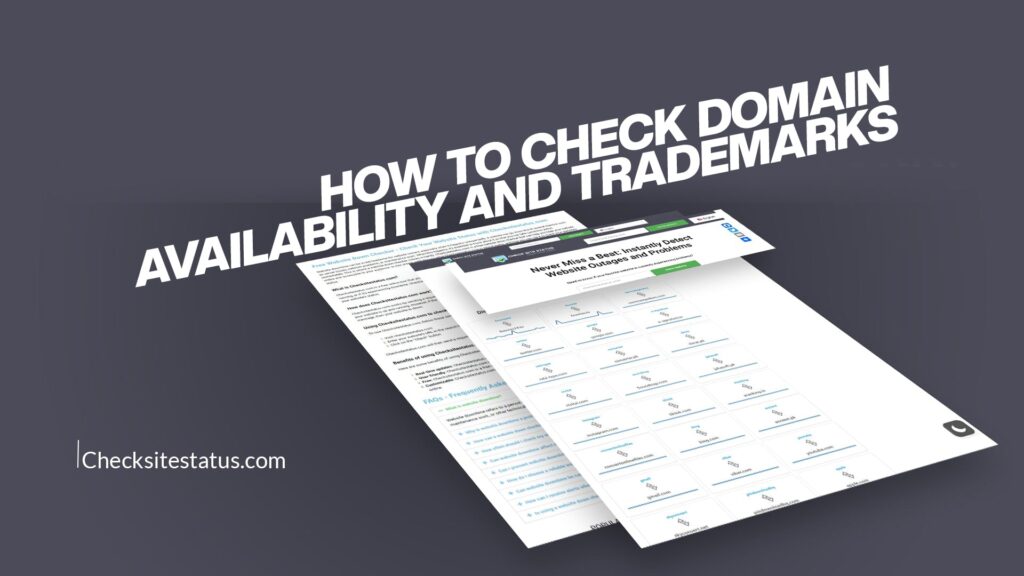Having a strong online presence starts with the perfect domain name. Whether you’re launching a blog, business, personal portfolio, or e-commerce store, your domain name is your identity on the internet. However, before you finalize your domain, it’s important to ensure that it is available and doesn’t violate any trademarks.
This guide will walk you step by step through the process of checking domain availability, confirming trademark status, and ensuring your website is always running smoothly using CheckSitesStatus.
What is a Domain Name?
A domain name is your website’s address on the internet. For example, “google.com” or “ratatype.net” are domain names. It’s what people type into the browser to visit your site. Choosing a good domain name is crucial—it should be easy to remember, short, and relevant to your brand.
But what if the domain name you want is already taken? Or worse, what if it’s already trademarked and using it could lead to legal trouble?
That’s why it’s important to check both domain availability and trademarks before making your website live.
Why It’s Important to Check Domain Availability
Choosing a domain name might sound simple, but making sure it’s available is another story. Here’s why checking domain availability is important:
Avoid Duplicate Names: If someone already owns the domain, you can’t use it.
Protect Your Brand: You don’t want a competitor using a similar domain.
Save Time and Money: Buying a domain and building a brand around it only to discover later that it’s taken can be costly.
Secure Your Online Presence: Getting the domain you want means locking down your digital identity.
How to Check Domain Availability
Here are simple ways you can check if a domain name is available:
1. Use a Domain Registrar
Websites like GoDaddy, Namecheap, or Google Domains allow you to search for a domain name. Just type in the name you want, and it will tell you if it’s available or already registered.
If it’s available, you can purchase it immediately. If not, these platforms often suggest similar alternatives.
2. Use WHOIS Lookup
WHOIS is a public database that shows who owns a domain and when it expires. You can use WHOIS tools (like ICANN WHOIS) to:
Find out if a domain is taken
See who owns it
Know when the registration will expire
3. Visit the Domain Directly
Sometimes the simplest way to check is to type the domain into your browser. If a website loads, the domain is taken. If you get a “404 not found” or “domain not in use” message, it might still be available for purchase.
How to Choose the Right Domain Name
Before you even start checking availability, here are tips to choose the best domain name:
Keep it short and easy to remember
Avoid numbers and special characters
Use keywords related to your brand or business
Choose the right extension (like .com, .net, or .org)
Think long-term: Will this domain still make sense as your business grows?
Why You Should Check for Trademarks
Just because a domain is available doesn’t mean you’re safe. It might be trademarked, and using it could lead to legal issues. Here’s why trademark checking is important:
Avoid legal troubles: Trademark owners can sue or request that the domain be taken down.
Protect your business: You don’t want your brand associated with another company.
Secure branding rights: Trademarking your own name protects you from others using it.
How to Check If a Domain Is Trademarked
1. Use the United States Patent and Trademark Office (USPTO)
If you’re in the U.S., the USPTO.gov website has a free tool called TESS (Trademark Electronic Search System). You can:
Type in your domain name or part of it
See if it’s already trademarked
Check who owns the trademark
If you are outside the U.S., use your country’s trademark office.
2. Use Global Trademark Databases
There are many international databases, such as:
WIPO (World Intellectual Property Organization)
EUIPO (European Union Intellectual Property Office)
TMview (for the EU and other countries)
These tools help you avoid trademark issues in multiple countries.
3. Hire a Trademark Attorney
If you’re serious about building a brand, it’s worth hiring a legal expert to do a comprehensive search and even help you register your trademark.
What to Do If Your Desired Domain is Taken
If you find out that your domain is already taken, here are a few options:
1. Use a Different Extension
Instead of .com, try .net, .org, .co, or even niche ones like .store or .online.
2. Add a Word
If “example.com” is taken, try “getexample.com” or “exampleonline.com”.
3. Buy the Domain
If it’s already owned but not in use, the owner might be willing to sell it. Check WHOIS data for contact info, or use domain marketplaces.
4. Choose a New Name
If it’s trademarked or in active use, it’s safer to choose a completely new name to avoid legal issues.
Registering Your Domain Name
Once you’ve found an available and trademark-free name, register it immediately. Use trusted domain registrars like:
GoDaddy
Namecheap
Google Domains
Bluehost
HostGator
Many of them offer bundles with web hosting, email, and security features.
Protecting Your Website After Launch
Getting a domain is only the beginning. You must also ensure your website is always available, secure, and not facing technical issues.
This is where CheckSitesStatus becomes a powerful tool in your digital toolkit.
What is CheckSitesStatus?
CheckSitesStatus allows you to instantly detect website outages and problems in real-time. Whether you’re launching a business, personal blog, or online store, it helps you:
Monitor your website status
Identify outages before your users complain
Fix problems faster
Boost your site’s reliability and SEO
It’s fast, free, and doesn’t require any complex setup.
Why Use CheckSitesStatus?
Real-Time Website Monitoring
Know immediately when your site is down.Boost User Experience
Avoid losing visitors or customers due to downtime.Improve SEO
Google prioritizes reliable websites. Frequent outages hurt your ranking.Easy to Use
Just type in your website, and get instant results. No sign-up required.
Extra Tips for Domain & Trademark Safety
1. Register Your Trademark
If your brand is unique, consider registering your trademark. This gives you exclusive rights and helps prevent others from copying you.
2. Buy Similar Domains
Secure variations of your domain to prevent competitors or scammers from taking them. For example:
yourbrand.net
yourbrand.org
your-brand.com
3. Set Domain Auto-Renewal
Don’t risk losing your domain because you forgot to renew it. Always set it to auto-renew.
4. Use SSL Certificates
Protect your domain and website with HTTPS for better security and trust.
5. Monitor Your Domain’s Health
Even after registration, keep checking your domain’s uptime and performance using CheckSitesStatus.
You can check domain availability by using a domain registrar like GoDaddy, Namecheap, or Google Domains. Just type the name you want into their search box, and they’ll tell you if it’s available. You can also use a WHOIS lookup tool to see if someone already owns the domain.
To check if a domain is trademarked, visit the official trademark database in your country. In the U.S., use the USPTO’s TESS search tool. You can also use global tools like WIPO or TMview. Always make sure the domain isn’t protected by someone else’s trademark to avoid legal problems.
If your desired domain is taken, you can:
Try a different domain extension like .net or .co
Add a word (e.g., getexample.com)
Contact the owner to buy the domain
Choose a new, unique domain name
Even if a domain is not trademarked, it’s risky to use a name that is already being used by someone else. It could still lead to brand confusion or legal issues. It’s best to create a unique name that no one else is using.
You can use CheckSitesStatus to monitor your website. It shows you if your site is up or down in real-time. This helps you fix issues quickly and make sure your visitors always have a smooth experience.
Final Thoughts
Checking domain availability and trademarks is a must-do step before launching any website. It protects your brand, ensures legal safety, and sets a strong foundation for online success. Use domain registrars and WHOIS lookups to check availability. Use trademark search tools to avoid conflicts.
And once you have your site running, use CheckSitesStatus to make sure your visitors always have a smooth and reliable experience.
Remember: Choosing the right domain is not just about a name—it’s about protecting your identity, brand, and future.