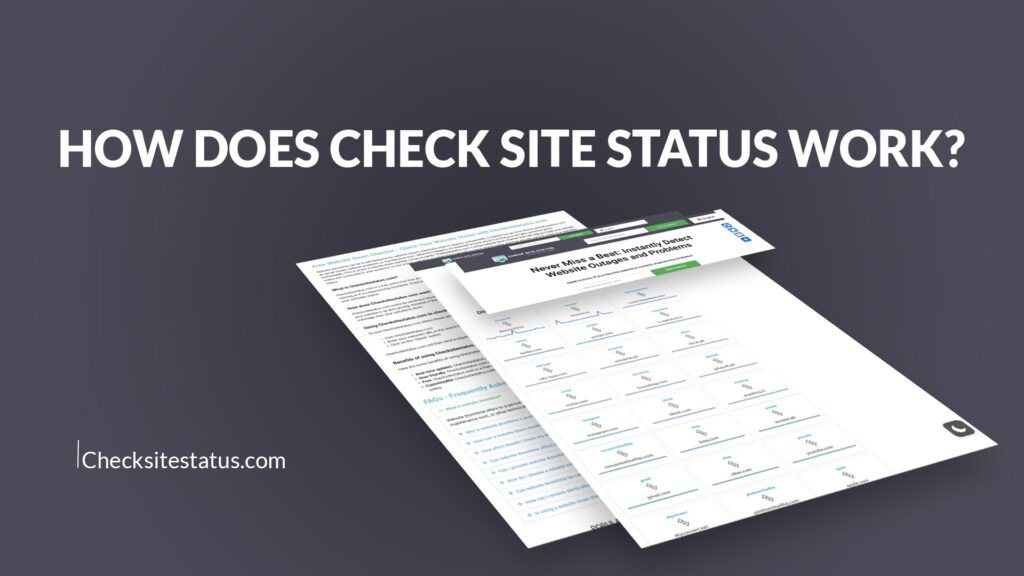In the digital world, a website acts as the front door to your business or personal brand. Whether you run an e-commerce store, a blog, or a corporate website, uptime and smooth functionality are crucial. When your website is down or experiencing errors, visitors can’t access your content or services, which often translates into lost revenue, damaged reputation, and a drop in search engine rankings.
This is where website monitoring comes into play. Website monitoring refers to the continuous or on-demand process of checking a website’s availability, functionality, and overall health. It ensures that the site is accessible to users globally, pages load correctly, and critical features work without hiccups.
Traditional website monitoring tools can be complex, costly, or require accounts and setups that small business owners or casual users might find daunting. That’s where Check Site Status shines as a simple, no-cost, no-registration-required tool that instantly provides website status with minimal effort.
What Exactly is Check Site Status?
Check Site Status is a popular online tool designed for instant verification of a website’s operational status. Unlike complex monitoring platforms that provide detailed analytics and alerts, Check Site Status is built for simplicity and speed. With just a website URL, anyone can check whether a website is up or facing downtime, or errors.
It’s ideal for website owners, developers, digital marketers, and even everyday internet users who want to verify if a website they want to visit or promote is functioning properly. The tool eliminates guesswork, helping users quickly identify if a website problem is on their end, the site’s server, or somewhere in between.
One of the standout features is the completely free and unlimited usage — there’s no need to create an account or enter any payment information. This accessibility makes Check Site Status perfect for quick troubleshooting and casual monitoring.
How Does Check Site Status Work Behind the Scenes?
When you input a website URL into Check Site Status and hit enter, the tool performs several technical operations in seconds to give you an accurate report on the website’s current condition.
Sending the HTTP Request
The first action the tool performs is sending an HTTP request to the entered URL. HTTP (HyperText Transfer Protocol) is the fundamental protocol through which web browsers communicate with web servers. When a user visits a site, their browser sends a request to the server, and the server responds with the webpage data.
Check Site Status mimics this process by sending a request similar to what your browser would do. This helps determine whether the server hosting the website is reachable and responding.
Analyzing the HTTP Response Code
Once the request is sent, the server responds with an HTTP status code. This code reveals the health of the website or the server. Here are some common response codes and their meanings:
200 OK: The website is up and serving content correctly.
301/302 Redirects: The website is redirecting to another URL.
404 Not Found: The requested page doesn’t exist.
403 Forbidden: Access to the page is denied.
500 Internal Server Error: The server has encountered an unexpected condition.
503 Service Unavailable: The server is temporarily unable to handle the request, often due to overload or maintenance.
Check Site Status reads these response codes and interprets whether the website is accessible or experiencing issues.
Checking from Multiple Locations
To provide a comprehensive status, Check Site Status often performs checks from different geographic locations. This ensures that the problem isn’t localized — for example, a website might be down for users in one country but accessible in others. This geographical diversity in testing adds accuracy and context to the status results.
DNS Resolution
The tool also verifies DNS (Domain Name System) resolution. DNS translates the website’s domain name (like www.example.com) into an IP address that servers use to communicate. If DNS fails, the website will be unreachable even if the server is running fine.
By checking DNS, Check Site Status can identify if DNS misconfigurations or issues are the root cause of the downtime.
Latency and Response Time Measurement
In addition to just checking if the site is up or down, Check Site Status measures how quickly the server responds. High latency or slow response times can indicate server overload, network problems, or other issues that might degrade user experience.
While this might not always cause downtime, slow websites can lead to user frustration and search engine penalties, so this metric is valuable for site owners.
Displaying the Status and User Feedback
Once all checks are completed, the results are compiled and presented to the user in an easy-to-understand format. This includes the current status, response codes, response time, and sometimes user-generated comments reporting outages or errors.
Users can also leave feedback or check community comments on the site, which helps build a crowd-sourced understanding of website problems, adding another layer of transparency.
Key Features That Make Check Site Status Stand Out
Instant Status Checking: No waiting, no queues — simply input the URL and get results immediately.
Completely Free and Unlimited: No paywalls or restrictions limit your ability to check multiple sites.
No Account Needed: Skip the hassle of registration or remembering passwords.
User Comments and Outage Reports: Crowdsource insights from others experiencing the same issues.
Mobile-Friendly Interface: Access the tool from any device, anytime.
Multi-Location Checks: Verify if a website is down globally or regionally.
DNS and Server Health Checks: Beyond uptime, the tool checks DNS and server response to provide a fuller picture.
Response Time Metrics: Understand the speed and performance of the website.
Suitable for Both Casual and Professional Use: Whether you’re a website owner or an everyday user, the tool is intuitive enough to use.
Why Should You Use Check Site Status?
Immediate Problem Detection
Waiting to find out that a website is down from your users or clients can be disastrous. Check Site Status allows you to instantly verify if your website is experiencing downtime so you can start troubleshooting immediately.
Saves Time and Effort
Manually checking website status through complex tools or calling your hosting provider can be time-consuming. This tool simplifies the process to just a few seconds and a single URL entry.
Cost-Effective Solution
Unlike premium monitoring services, Check Site Status is completely free, making it ideal for startups, small businesses, or anyone on a budget.
Helps With SEO and User Experience
Search engines like Google consider site availability and speed in their ranking algorithms. Frequent downtime or slow response can hurt your SEO rankings. Using Check Site Status to ensure uptime supports your SEO strategy.
Ideal for Monitoring Competitors or Third-Party Sites
Besides monitoring your site, Check Site Status can be used to check competitors’ websites or third-party service status, aiding in competitive analysis and strategic decision-making.
How to Maximize Website Monitoring with Check Site Status
While Check Site Status is a fantastic tool for quick status checks, pairing it with the best website monitoring practices enhances your site’s reliability:
Regular Monitoring: Make it a habit to check your site regularly, especially after updates or during high-traffic periods.
Combine with Other Tools: Use comprehensive monitoring platforms for alerts and detailed reports, and check Site Status for quick, on-the-spot checks.
Track User Feedback: Pay attention to user comments on Check Site Status for real-world reports.
Use Alerts and Notifications: For critical sites, integrate monitoring tools that send instant alerts via email or SMS.
Analyze Historical Data: Look for patterns in outages to identify systemic issues.
Check Site Status is a free online tool that instantly checks if a website is up, down, or facing errors by sending requests to the server and analyzing its response, without needing any sign-up.
Tools like Check Site Status check the website from multiple locations to determine if the site is globally down or if the issue is specific to your device or internet connection.
Website downtime or errors can be caused by server overload, DNS issues, expired domain, maintenance, or coding errors on the website. Check Site Status helps identify these issues by showing server response codes.
Yes, Check Site Status is completely free to use with unlimited checks and requires no registration or personal information, making it easy and quick to use.
Indirectly yes, by helping you monitor your website’s uptime and performance, it allows you to fix downtime and speed issues quickly, which are important factors in SEO rankings.
Summary
Check Site Status is a powerful, free tool designed for anyone who needs to quickly and easily verify whether a website is operational or facing issues. By sending HTTP requests, checking response codes, verifying DNS, and testing from multiple locations, it provides a reliable snapshot of website health.
The tool’s ease of use, lack of registration requirements, and real-time feedback make it an essential part of any webmaster’s or user’s toolkit. While it may not replace advanced monitoring solutions, its accessibility and speed fill a vital niche in website status checking.
Visit checksitestatus.com to try it yourself and gain peace of mind about the websites that matter most to you.