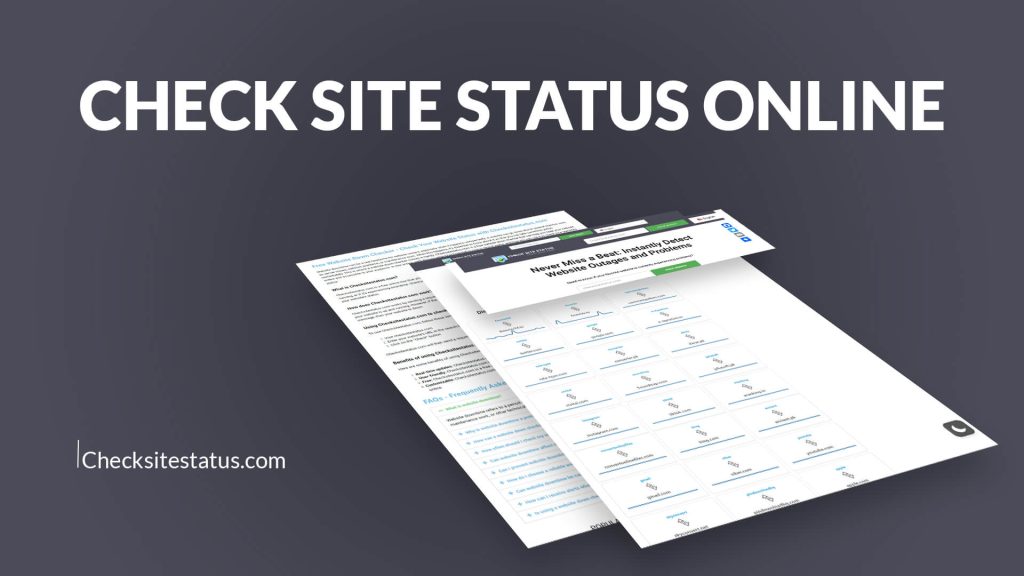In today’s digital age, the reliability and uptime of a website are crucial for businesses, organizations, and individual users alike. When a website is down, it can cause significant disruptions, affecting everything from customer satisfaction to revenue. That’s why it’s essential to have a reliable tool to check the status of a website quickly. This is where Check Site Status Online comes into play. This user-friendly platform allows anyone to easily verify whether a website is up, experiencing technical difficulties, or completely down.
In this comprehensive guide, we’ll delve into the features of Check Site Status, how it works, and why it’s a must-have tool for website owners and internet users. We’ll also cover the most frequently asked questions about checking website statuses to provide you with all the information you need.
What is Check Site Status Online?
Check Site Status Online is a web-based tool designed to help users determine the operational status of any website. It checks whether a site is up and running, down due to technical issues, or experiencing server problems. This tool is perfect for both webmasters who need to monitor their sites and general users who want to check if their favorite websites are accessible.
Key Features of Check Site Status Online:
- Real-Time Status Check: Check Site Status Online provides real-time updates on the availability of websites. You can enter the URL of any site, and within seconds, you’ll know if it’s operational or down.
- Global Monitoring: The tool checks website status from multiple servers around the world, ensuring accurate results no matter where you are located.
- User-Friendly Interface: The platform is designed with simplicity in mind. Even if you’re not tech-savvy, you can easily navigate and use the tool to check the status of any website.
- Comment and Report Functionality: Users can comment on the status of websites and report issues directly on the platform, which can be helpful for site owners and other users.
- Free to Use: One of the best aspects of Check Site Status Online is that it’s entirely free. There’s no need to create an account or pay for advanced features; all users have full access to the tool’s capabilities.
- Additional Information: Besides checking if a site is up or down, the tool also provides additional information such as response time and potential reasons for downtime, helping users to understand more about what might be wrong.
Why Use Check Site Status Online?
There are numerous reasons why you might need to check the status of a website. Here are a few common scenarios:
1. Verify Website Downtime:
If you’re trying to access a website and it’s not loading, the issue could be on your end or on the server side. Using Check Site Status Online can help you determine if the problem is with the website itself or your internet connection.
2. Monitor Your Own Websites:
For website owners, downtime can lead to lost revenue, reduced customer trust, and a negative impact on SEO rankings. Regularly monitoring your site’s status can help you catch issues before they escalate.
3. Troubleshoot Issues:
Sometimes, websites may be up but not functioning properly due to technical glitches. Check Site Status Online can provide insights into whether the site is fully operational or experiencing partial outages.
4. Alert Site Owners:
If you notice that a website you frequently visit is down, you can use the comment and report functionality to alert the site owner. This can help them address the issue more quickly.
How to Use Check Site Status Online
Using Check Site Status Online is straightforward. Here’s a step-by-step guide:
- Visit the Website: Go to checksitestatus.com.
- Enter the URL: In the search bar, enter the URL of the website you want to check. For example, if you want to check the status of Google, enter “www.google.com”.
- Click on ‘Check’: Press the ‘Check’ button, and the tool will start analyzing the website’s status.
- View the Results: In a few seconds, you’ll see the status of the website. It will indicate whether the site is up, down, or experiencing issues. Additional information such as response time and server status may also be provided.
- Report Issues (Optional): If you find that the site is down, you can leave a comment or report the issue. This is especially useful if you’re a frequent visitor or if you notice something unusual about the site’s downtime.
Understanding the Results
When you use Check Site Status Online, you’ll receive one of several potential results:
- Up and Running: This means the website is accessible, and there are no issues.
- Down: The website is not accessible. This could be due to server issues, DNS problems, or other technical difficulties.
- Partial Outage: The website is up, but some parts of it may not be functioning correctly. This could be due to a range of issues, from server overload to broken scripts.
- Server Error: This indicates that there’s a problem with the website’s server. It could be an internal error, or the server might be down completely.
These results help you understand whether the problem is on your side (e.g., your internet connection) or on the website’s side.
Common Causes of Website Downtime
There are several reasons why a website might be down. Understanding these can help you interpret the results you get from Check Site Status Online:
1. Server Overload:
If a website experiences a sudden spike in traffic, its server may not be able to handle the load, leading to downtime.
2. DNS Issues:
DNS (Domain Name System) problems can prevent a website from being accessible. This can occur if the DNS records are not configured correctly or if the DNS server is down.
3. Server Maintenance:
Websites often undergo scheduled maintenance, during which they may be temporarily unavailable. Check Site Status Online can help confirm if this is the case.
4. Cyber Attacks:
DDoS (Distributed Denial of Service) attacks and other cyber threats can overwhelm a website’s server, causing it to go offline.
5. Expired Domain:
If a website’s domain registration expires, the site will become inaccessible until the owner renews the registration.
Best Practices for Website Uptime
If you own a website, ensuring maximum uptime is crucial. Here are some best practices to help you keep your site up and running:
- Choose a Reliable Web Host: A good web hosting service can significantly reduce the chances of your website going down. Look for a provider with a strong reputation for uptime and customer support.
- Use a CDN (Content Delivery Network): A CDN can help distribute your site’s content across multiple servers worldwide, reducing the load on any single server and improving site availability.
- Monitor Your Website Regularly: Tools like Check Site Status Online can be used to monitor your site’s status. Set up alerts to notify you of any downtime.
- Implement Security Measures: Protect your website from cyber attacks by implementing security measures such as firewalls, DDoS protection, and regular security audits.
- Have a Backup Plan: Always have a backup of your website that can be restored in case of a major issue. This can help you get back online quickly if something goes wrong.