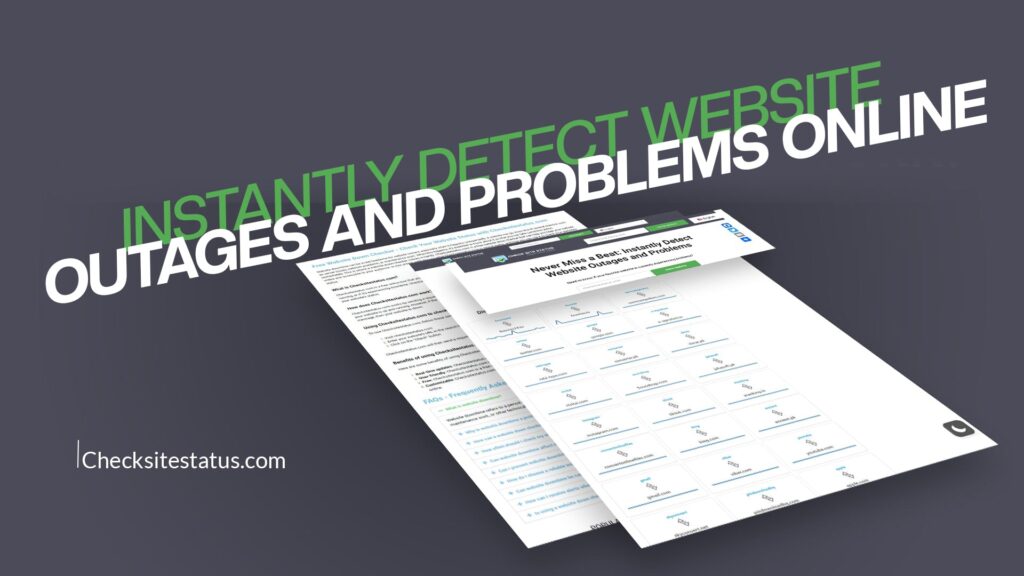In today’s fast-moving digital world, every second counts when it comes to your website’s performance. A few minutes of downtime can lead to frustrated visitors, lost sales, and damage to your brand reputation. Whether you run a business, blog, or online store, ensuring your website is available 24/7 is essential.
That’s where CheckSitesStatus comes in. It’s a simple and reliable online tool that helps you instantly detect website outages and performance issues. With CheckSitesStatus, you can quickly find out if a website is up or down, monitor its uptime, and troubleshoot problems in real-time—without needing any technical skills.
Let’s take a deep look at how it works, why it matters, and how you can use it to protect your online presence.
What Is CheckSitesStatus?
CheckSitesStatus is an online website monitoring tool that allows you to check whether a website is active or facing issues instantly. It’s designed to make the process simple and fast for everyone—from business owners to casual internet users.
You don’t need to download any software or create an account. Simply visit the website, type the URL you want to check, and click the button. Within seconds, you’ll get a clear result showing whether the site is up, down, or experiencing problems.
CheckSitesStatus is perfect for anyone who wants to:
Detect website outages instantly
Confirm whether a problem is on their end or the website’s end
Monitor uptime and downtime
Ensure websites are loading properly from different regions
Troubleshoot connection issues in real-time
In short, it’s your quick, reliable, and free way to check if a website is working.
Why Website Uptime Monitoring Matters
Your website is the face of your brand. It’s where visitors learn about your business, shop for products, or connect with your services. When it’s down, everything stops.
Here’s why uptime monitoring is crucial:
1. Avoid Losing Customers
When your website goes offline, even for a few minutes, you risk losing visitors. People rarely wait; they quickly move to competitors. Real-time outage detection helps you act fast and fix issues before they impact your users.
2. Protect Your Brand Reputation
Frequent outages can harm your brand image. A website that’s often unavailable appears unreliable. Monitoring your site ensures your customers always experience smooth, uninterrupted service.
3. Prevent Revenue Loss
If you run an e-commerce site, downtime can directly impact your income. Every second your website is down means missed sales. CheckSitesStatus helps you catch problems early and minimize loss.
4. Improve SEO and Performance
Search engines like Google consider uptime and speed when ranking websites. A site that’s frequently unavailable can drop in search rankings. By staying aware of your uptime, you maintain better SEO health.
5. Instant Problem Identification
Sometimes you’re unsure whether a problem is your internet connection or the website itself. CheckSitesStatus helps you quickly identify if the site is actually down for everyone or just you.
How CheckSitesStatus Works
Using CheckSitesStatus is straightforward and takes just a few seconds.
Here’s how it works:
Enter the Website URL
Type or paste the address of the website you want to check into the search box.Run the Check
Click on the “Check Status” button. The system instantly tests the site’s availability using multiple global servers.View Instant Results
Within seconds, you’ll see a clear message like “Website is UP” or “Website is DOWN.”See Detailed Insights
The tool may also provide extra details such as server response time, DNS issues, or connection errors.Act Quickly
If your website is down, you can take immediate action—contact your hosting provider or investigate the cause right away.
That’s it. No installation, no setup, and no cost.
Common Causes of Website Outages
Understanding why websites go down helps you prevent it from happening. Here are the most common reasons:
1. Server Overload
If your website receives sudden high traffic, your server might struggle to handle all requests, leading to downtime.
2. Hosting Issues
Sometimes, your web hosting provider experiences technical problems, affecting your website’s availability.
3. DNS Problems
Domain Name System (DNS) errors can cause websites to appear offline, even if the server is fine.
4. Expired Domain or SSL Certificate
If you forget to renew your domain or SSL certificate, your website may become unreachable.
5. Coding or Database Errors
Poorly written code, plugin conflicts, or database connection failures can crash your site.
6. Cyber Attacks
Distributed Denial of Service (DDoS) attacks are a common cause of website downtime, especially for popular sites.
7. Network or Firewall Issues
Sometimes, local network restrictions or firewalls block access to websites, making them appear down.
How to Fix Website Downtime
If CheckSitesStatus shows your site is down, here are some quick ways to troubleshoot and resolve the issue:
Restart Your Hosting Server
Sometimes, a simple restart of your hosting server can fix temporary errors.Check Domain Settings
Make sure your domain is active and properly connected to your hosting account.Inspect Your DNS Records
Use DNS checkers to confirm your domain’s DNS records are configured correctly.Update Plugins and Themes
Outdated plugins or themes can cause compatibility issues. Keep them updated.Contact Your Hosting Provider
If you can’t fix the issue, reach out to your hosting company’s support team.Improve Server Capacity
Upgrade your hosting plan if you often face downtime due to high traffic.Install a Website Firewall
To prevent DDoS or malware attacks, use a security plugin or CDN service with built-in protection.
Benefits of Using CheckSitesStatus
There are many website checkers online, but CheckSitesStatus stands out because of its simplicity and reliability. Here are the key benefits:
1. Instant Results
Get immediate answers about a website’s status—no waiting, no signup, and no confusion.
2. Global Monitoring
CheckSitesStatus tests websites from different global locations to ensure accuracy.
3. Completely Free
It’s a 100% free tool. You can use it as many times as you like without any restrictions.
4. No Technical Skills Required
You don’t have to be a web developer or IT expert. Anyone can use it easily.
5. Detect Any Website Issue
From DNS errors to server outages, it helps you identify different types of website problems.
6. Secure and Private
CheckSitesStatus doesn’t store your data or track your activity. It’s built for privacy.
7. Accessible Anytime, Anywhere
Use it from your phone, tablet, or computer whenever you need to check a site’s availability.
Who Can Use CheckSitesStatus?
CheckSitesStatus is useful for everyone who cares about website performance, including:
Business Owners – To ensure their online stores or company sites are always running.
Web Developers – To test site uptime during maintenance or deployment.
IT Professionals – To diagnose server or network-related issues.
Bloggers – To make sure their blogs are available to readers worldwide.
Marketers – To monitor landing pages and promotional websites.
Regular Users – To check if a website is down for everyone or just them.
No matter your purpose, CheckSitesStatus helps you stay informed and in control.
The Impact of Downtime on SEO and User Experience
Even a few minutes of downtime can hurt your site’s visibility on search engines. Google’s crawlers might visit your website during an outage, marking it as temporarily unavailable. If that happens too often, your SEO rankings can drop.
Moreover, user experience matters. If visitors can’t access your site or it loads too slowly, they’ll leave and might never return.
By using CheckSitesStatus regularly, you can catch downtime early, resolve problems fast, and maintain a smooth user experience—all of which contribute to stronger SEO performance and happier visitors.
How Often Should You Check Your Website?
It depends on how critical your website is. For personal blogs, checking once a day might be enough. But for businesses and e-commerce platforms, uptime monitoring should happen more frequently.
Using CheckSitesStatus, you can quickly test your website’s status anytime—especially after updates, traffic surges, or hosting changes.
Tips to Keep Your Website Always Online
Here are a few simple ways to keep your website running smoothly:
Use Reliable Hosting – Choose a hosting provider with high uptime guarantees.
Monitor Regularly – Check your website status frequently with CheckSitesStatus.
Keep Software Updated – Regularly update CMS, plugins, and themes.
Backup Frequently – Always keep a backup in case something goes wrong.
Optimize Performance – Compress images, use caching, and enable CDN.
Check SSL and Domain Expiry Dates – Renew them before they expire.
Enable Security Tools – Use firewalls and malware protection.
A little attention goes a long way in preventing unexpected downtime.
How CheckSitesStatus Helps in Real Life
Let’s look at a few real-world examples:
Example 1: You’re running an online store, and customers start complaining that the site isn’t loading. You use CheckSitesStatus and confirm it’s down. You immediately contact your hosting provider and fix the issue—saving time and sales.
Example 2: You’re trying to open a news website, but it’s not responding. Instead of guessing if your Wi-Fi is slow or the site is offline, you check it with CheckSitesStatus and see that the site itself is down for everyone.
Example 3: As a web developer, you deploy updates on multiple client sites. You use CheckSitesStatus to verify that all sites are live after deployment.
Why Choose CheckSitesStatus Over Other Tools?
There are many uptime monitoring tools available, but CheckSitesStatus stands out for several reasons:
| Feature | CheckSitesStatus | Other Tools |
|---|---|---|
| Instant Results | ✅ Yes | ⚠️ May take time |
| Free to Use | ✅ Yes | ❌ Often paid |
| No Signup Needed | ✅ Yes | ❌ Requires account |
| Global Servers | ✅ Yes | ✅ Yes |
| Privacy-Focused | ✅ Yes | ⚠️ Tracks data |
| Easy Interface | ✅ Yes | ⚠️ Complicated |
CheckSitesStatus focuses on what really matters—fast, simple, and accurate website status checking.
You can instantly check a website’s status using CheckSitesStatus. Enter the website URL, and the tool will show whether it’s up or down in real-time.
Common causes include server overload, hosting issues, expired domains, coding errors, or DDoS attacks.
Yes. CheckSitesStatus is 100% free, and you don’t need to register or install anything to use it.
Yes. You can check as many websites as you want, one at a time, without limits or hidden costs.
Yes. Frequent downtime can hurt your SEO rankings because search engines may consider your site unreliable. Regular uptime monitoring helps prevent this.
Final Thoughts
A website outage can happen anytime, but what truly matters is how quickly you detect and fix it. Tools like CheckSitesStatus give you that instant insight so you can act before your users even notice.
With this easy-to-use tool, you’ll never have to wonder whether a site is down or if it’s just you. Whether you’re managing one site or dozens, it helps you stay on top of your uptime and keep your online presence strong.
So, the next time you suspect a website problem, remember—you can instantly detect outages and performance issues in seconds with CheckSitesStatus. Stay connected, stay informed, and never miss a beat.